In today’s fast-paced digital world, creating engaging video content is a must for content creators, marketers, and businesses. Whether you’re a YouTuber, a social media influencer, or a small business owner, videos help you connect with your audience like nothing else. But let’s face it—editing videos can be time-consuming and tricky, especially if you’re not a pro. That’s where AI video editing apps come in! These smart tools make video editing faster, easier, and more fun by automating complex tasks. In this blog, we’ll explore the 10 best AI video editing apps for content creators, perfect for beginners and pros alike. Plus, we’ll keep things simple so everyone can understand.

Why AI Video Editing Apps Are a Game-Changer
Before we dive into the list, let’s talk about why AI video editing apps are so awesome. These apps use artificial intelligence to do things like:
- Automate editing tasks: Cut out boring parts, add transitions, or even create entire videos from text.
- Save time: What used to take hours can now be done in minutes.
- Make it beginner-friendly: You don’t need to be a tech wizard to create professional-looking videos.
- Boost creativity: AI suggests effects, music, and styles to make your videos pop.
With AI video editing apps, anyone can create stunning videos without breaking a sweat. So, let’s get started with our top picks!
1. Descript
Why It’s Great: Descript is like editing a Word document, but for videos! Its text-based editing lets you cut, rearrange, or tweak your video by editing the transcript.
Descript uses AI to transcribe your video automatically. If you want to remove “ums” or awkward pauses, just delete them from the text, and the video updates instantly. It’s perfect for podcasters, YouTubers, or anyone working with dialogue-heavy content. You can also add captions, create AI voiceovers, or remove background noise with a single click.
Key Features:
- AI-powered transcription and text-based editing.
- Filler word removal (like “um” or “uh”).
- Studio-quality audio enhancements.
- Collaboration tools for teams.
Pricing: Free plan available; paid plans start at $12/month.
Who It’s For: Content creators who want to edit videos and podcasts quickly without technical skills.
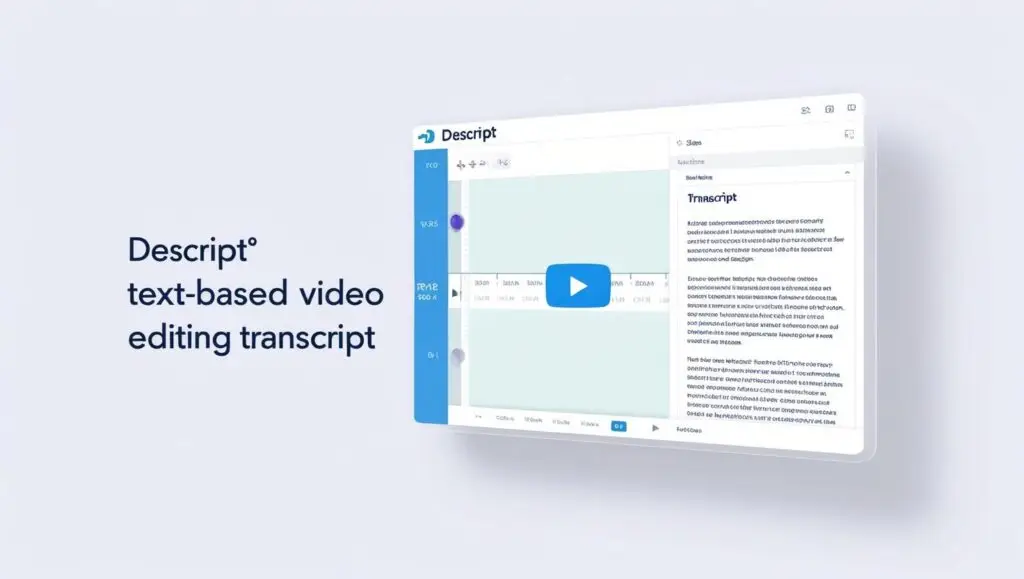
2. Synthesia
Why It’s Great: Synthesia is a superstar for creating videos without being on camera. It uses AI to generate realistic avatars that “speak” your script in multiple languages.
If you’re shy or don’t have time to film, Synthesia is a lifesaver. Just type your script, pick an avatar, and the app creates a professional video. It’s widely used for training videos, product demos, or social media content. The AI also supports over 140 languages, making it ideal for global creators.
Key Features:
- 140+ AI avatars and voices.
- Text-to-video generation.
- Customizable templates.
- Multi-language support.
Pricing: Starts at $22/month (billed annually).
Who It’s For: Marketers, educators, and businesses creating scripted videos.

3. Runway
Why It’s Great: Runway is a creative playground for content creators who want to experiment. It’s packed with over 30 AI-powered tools for editing and generating videos.
From removing backgrounds to creating videos from text prompts, Runway does it all. Its “in-painting” feature lets you erase unwanted objects from clips, and the AI can even turn still images into animated videos. While it has a slight learning curve, the results are worth it.
Key Features:
- Text-to-video and image-to-video generation.
- Background removal and in-painting.
- Motion tracking and style transfers.
- 4K upscaling for crisp videos.
Pricing: Free plan available; paid plans start at $15/month.
Who It’s For: Creative creators who love experimenting with AI effects.

4. Pictory
Why It’s Great: Pictory turns blog posts, scripts, or webinars into engaging videos in minutes, making it one of the best AI video editing apps for repurposing content.
Just paste a URL or text, and Pictory’s AI creates a video with stock footage, captions, and music. It’s super easy to use, even if you’ve never edited a video before. Plus, it automatically summarizes long videos into short, shareable clips for social media.
Key Features:
- Blog-to-video and text-to-video conversion.
- Auto-captioning and summarization.
- Huge library of stock footage and music.
- Custom branding options.
Pricing: Starts at $19/month; free trial available.
Who It’s For: Bloggers and marketers repurposing written content into videos.
Image Prompt: A Pictory video preview showing a blog post being transformed into a social media clip.
5. InVideo
Why It’s Great: InVideo is a beginner-friendly AI video editing app that offers tons of templates to create polished videos fast.
Whether you’re making Instagram Reels, YouTube intros, or ads, InVideo’s AI helps you pick the right template, add text overlays, and sync music. You can start with a script, and the AI will build a video for you. It’s a favorite among social media creators for its simplicity.
Key Features:
- 5,000+ customizable templates.
- AI-driven script-to-video creation.
- Text-to-speech and voiceovers.
- Multi-platform formatting (Instagram, YouTube, etc.).
Pricing: Free plan available; paid plans start at $15/month.
Who It’s For: Social media creators and small businesses on a budget.

6. Canva
Why It’s Great: Known for graphic design, Canva also shines as an AI video editing app with simple drag-and-drop tools.
Canva’s Magic Design for Video uses AI to auto-edit clips, add transitions, and suggest music. You can create videos for TikTok, presentations, or websites in minutes. It’s perfect for creators who want everything—design and video—in one place.
Key Features:
- AI-powered Magic Design for Video.
- Background remover and animations.
- Huge library of templates and stock assets.
- Team collaboration tools.
Pricing: Free plan available; Pro plan at $15/month.
Who It’s For: Creators who want an all-in-one design and video tool.
Image Prompt: A Canva video editor screenshot with a timeline, templates, and design elements.
7. VEED.io
Why It’s Great: VEED.io is an online AI video editing app that’s fast, intuitive, and packed with features for social media content.
VEED’s AI can add subtitles, remove backgrounds, or translate videos into different languages. It’s cloud-based, so you can edit from anywhere without downloading software. The drag-and-drop interface makes it a breeze to use.
Key Features:
- Auto-subtitles and translations.
- AI background removal.
- Templates for social media.
- Collaboration and sharing tools.
Pricing: Free plan available; paid plans start at $12/month.
Who It’s For: Social media creators and teams working remotely.
8. Wondershare Filmora
Why It’s Great: Filmora is a powerful yet easy-to-use AI video editing app that balances advanced features with simplicity.
Filmora’s AI tools include smart cutouts, audio denoising, and text-to-speech. You can stretch audio to match your video or remove unwanted objects with a click. It’s great for creators who want professional results without a steep learning curve.
Key Features:
- AI smart cutout and background removal.
- Text-to-speech and voiceovers.
- Audio stretching and denoising.
- Motion tracking and effects.
Pricing: Starts at $61.99/year; perpetual plan at $89.99.
Who It’s For: YouTubers and vloggers looking for pro-level editing.
9. Adobe Premiere Pro (AI Features)
Why It’s Great: Adobe Premiere Pro is an industry-standard AI video editing app with cutting-edge AI tools for professionals and enthusiasts.
Its AI features, like Auto Reframe, adjust videos for different platforms (e.g., Instagram or YouTube). The AI-powered transcription lets you edit videos by tweaking text, and Scene Edit Detection cuts clips automatically. It’s perfect for creators who want top-tier results.
Key Features:
- Auto Reframe for platform optimization.
- AI transcription and text-based editing.
- Scene Edit Detection.
- Advanced color correction and effects.
Pricing: Starts at $20.99/month.
Who It’s For: Experienced editors and professionals.
10. CapCut
Why It’s Great: CapCut is a free AI video editing app loved by TikTok creators for its simplicity and trendy effects.
CapCut’s AI tools include auto-captions, background removal, and text-to-speech. You can add filters, transitions, and music with a tap. It’s mobile-friendly, making it ideal for creators editing on the go. The best part? It’s completely free with no watermarks.
Key Features:
- Auto-captions and translations.
- AI background removal.
- Trendy filters and effects.
- Mobile and desktop versions.
Pricing: Free; premium features start at $7.99/month.
Who It’s For: Beginner content creators
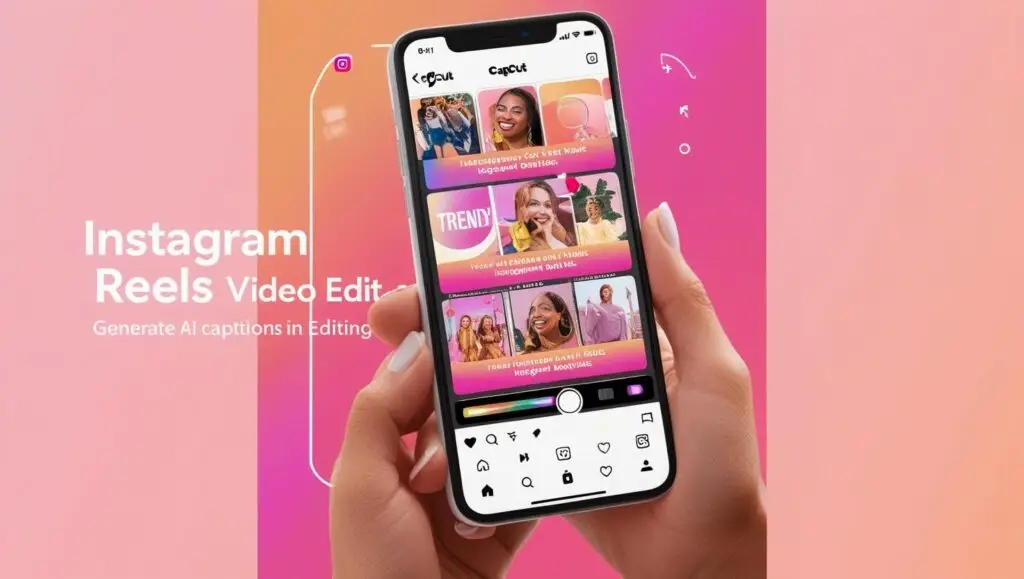
How to Choose the Right AI Video Editing App
With so many AI video editing apps out there, picking the right one can feel overwhelming. Here are some tips to help you decide:
- Consider Your Skill Level: Beginners might prefer InVideo or CapCut for their simplicity, while pros might go for Adobe Premiere Pro or Runway.
- Think About Your Content: Need scripted videos? Try Synthesia. Repurposing blogs? Pictory’s your pick.
- Check Your Budget: Free apps like CapCut and Canva are great for tight budgets, while premium tools like Synthesia offer more advanced features.
- Look at Platforms: If you’re creating for TikTok, CapCut or VEED.io are awesome. For YouTube, Filmora or Descript might be better.
- Test Free Trials: Most apps offer free plans or trials, so give them a spin before committing.
Benefits of Using AI Video Editing Apps
Using AI video editing apps comes with a ton of perks, especially for content creators. Here’s why they’re worth your time:
- Speed: AI automates repetitive tasks, so you can finish videos faster.
- Ease of Use: No need for years of editing experience—these apps are designed for everyone.
- Cost-Effective: Many apps are free or affordable, saving you from hiring expensive editors.
- Professional Results: AI adds polish to your videos, making them look high-quality.
- Versatility: Create anything from social media clips to corporate videos.
Whether you’re a solo creator or part of a team, AI video editing apps help you work smarter, not harder.
Challenges to Keep in Mind
While AI video editing apps are amazing, they’re not perfect. Here are a few things to watch out for:
- Learning Curve: Some apps, like Runway or Adobe Premiere Pro, take time to master.
- AI Limitations: AI might not always understand your creative vision, so you may need to tweak things manually.
- Subscription Costs: Premium features can add up, especially for tools like Synthesia or Filmora.
- Quality Control: Always double-check AI-generated content for errors, like weird captions or mismatched audio.
By keeping these in mind, you can make the most of AI video editing apps without any headaches.
Tips for Getting Started with AI Video Editing Apps
Ready to jump in? Here are some quick tips to start using AI video editing apps like a pro:
- Start Small: Try a free app like CapCut or Canva to get the hang of AI editing.
- Use Templates: Most apps offer templates to save time—just customize them to fit your brand.
- Experiment with AI Features: Play with background removal, captions, or text-to-video to see what works.
- Watch Tutorials: Platforms like YouTube have tons of guides for apps like Descript or InVideo.
- Plan Your Content: Have a clear idea of your video’s goal (e.g., educate, entertain) before editing.
The Future of AI Video Editing Apps
The world of AI video editing apps is only getting bigger and better. Here’s what we might see in the future:
- Smarter AI: Expect apps to understand your style and suggest edits that match your brand.
- Real-Time Editing: Imagine editing a live stream with AI fixing mistakes on the fly.
- More Avatars: Tools like Synthesia might offer even more realistic avatars for videos.
- Integration with AR/VR: AI could help create immersive videos for virtual reality.
- Affordable Pro Features: As competition grows, premium tools might become cheaper.
With AI video editing apps evolving fast, now’s the perfect time to start exploring them.
Conclusion
Creating awesome videos doesn’t have to be hard, thanks to AI video editing apps. From Descript’s text-based editing to CapCut’s TikTok-friendly effects, there’s something for every content creator. These tools save time, boost creativity, and help you produce professional videos without a big budget. Whether you’re a beginner or a seasoned pro, the apps on this list—like Synthesia, Runway, and Pictory—make video editing a breeze.
So, what are you waiting for? Pick one of these AI video editing apps, start creating, and share your story with the world. For more digital marketing and content creation tips, check out my website, Jaiprakash.co.in.

2 thoughts on “10 Best AI Video Editing Apps for Content Creators”
Pingback: Scope of Digital Marketing in 2025: Trends & Opportunities | Jai Prakash
Pingback: Top 10 AI Tools for Digital Marketers in 2025 | Must-Have Tools